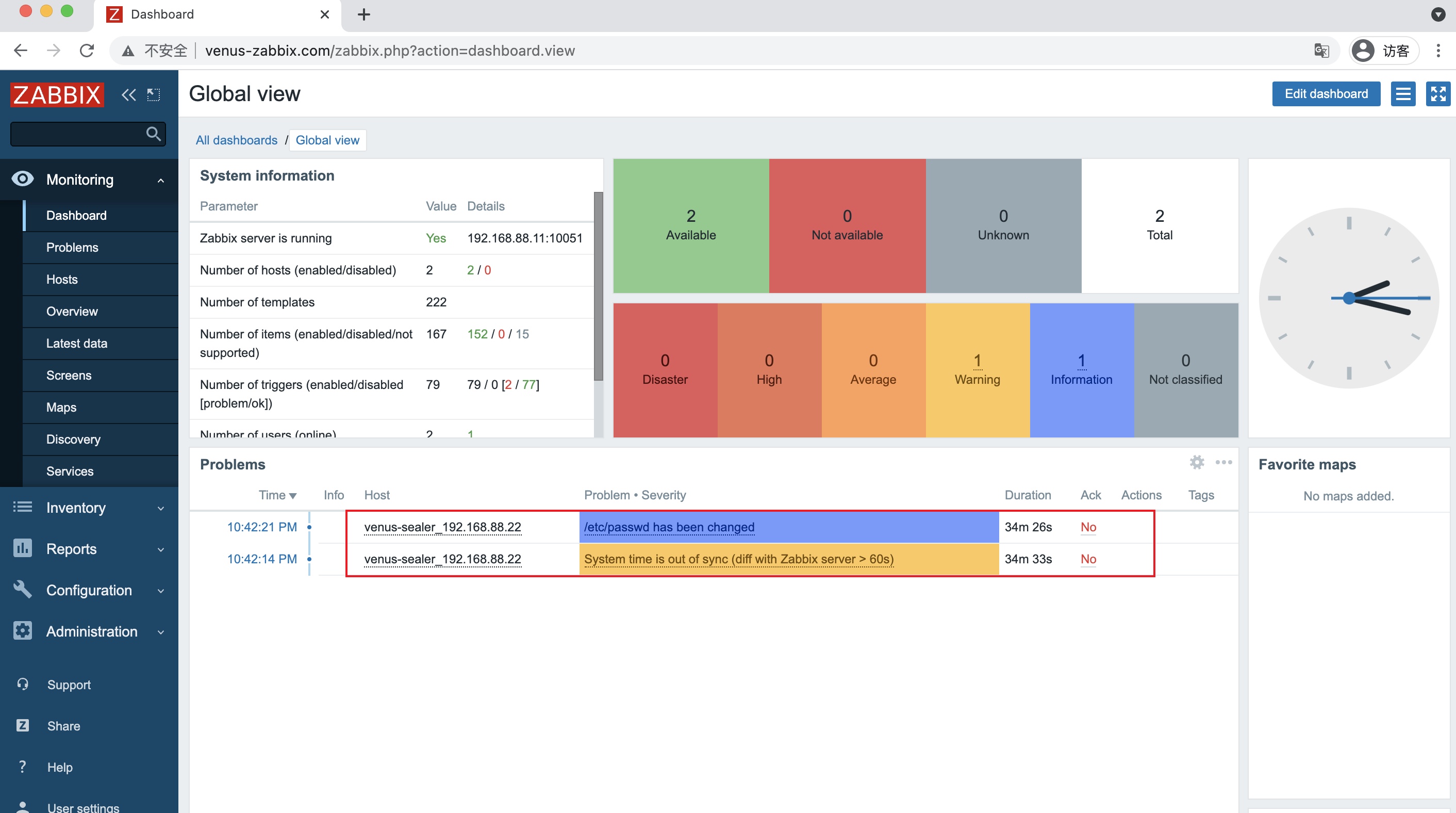# Initial setup
$ systemctl stop firewalld
$ systemctl disbale firewalld
$ vim /etc/selinux/config
$ SELINUX=disabled # change selinux to disabled
$ setenforce 0 # temporarily change selinux status
$ getenforce # check selinux status
# Install software dependencies
$ rpm -Uvh https://repo.zabbix.com/zabbix/5.0/rhel/7/x86_64/zabbix-release-5.0-1.el7.noarch.rpm
$ yum clean all && yum makecache
# Install zabbix-server and zabbix-agent
$ yum install zabbix-server-mysql zabbix-agent -y
# Install zabbix-ready nginx
$ yum install centos-release-scl -y
$ yum install rh-php72-php-mysqlnd zabbix-nginx-conf-scl -y
Change zabbix configurations and start Web GUI.
$ vim /etc/yum.repos.d/zabbix.repo
[zabbix-frontend]
name=Zabbix Official Repository frontend - $basearch
baseurl=http://repo.zabbix.com/zabbix/5.0/rhel/7/$basearch/frontend
enabled=1 # change to 1
gpgcheck=1
gpgkey=file:///etc/pki/rpm-gpg/RPM-GPG-KEY-ZABBIX-A14FE591
# Install MySQL
$ mkdir mysql-dir
$ cd mysql-dir
$ wget https://downloads.mysql.com/archives/get/p/23/file/mysql-5.7.30-1.el7.x86_64.rpm-bundle.tar
$ tar -zxvf mysql-5.7.32-1.el7.x86_64.rpm-bundle.tar
$ yum install *.rpm -y
$ systemctl start mysqld
$ cat /var/log/mysqld.log | grep root
Grep default password.
2021-07-26T10:50:49.538494Z 1 [Note] A temporary password is generated for root@localhost: **20yyk:Ar67S;**
Login to database.
$ mysql -uroot -p
Enter password: 20yyk:Ar67S;
Config database.
set global validate_password_policy=0;
set global validate_password_length=1;
alter user 'root'@'localhost' identified by 'venus'; # Change root password
use mysql;
update user set host = '%' where user = 'root';
create user 'zabbix'@'%' identified by '123456';
grant all privileges on zabbix.* to 'zabbix'@'%';
flush privileges;
# Create tables for Zabbix
create database zabbix character set utf8 collate utf8_bin;
Import zabbix template files.
$ zcat /usr/share/doc/zabbix-server-mysql-5.0.14/create.sql.gz | mysql -uzabbix -p123456 zabbix
# Configure zabbix
Change database password.
$ vim /etc/zabbix/zabbix_server.conf
DBPassword=123456
Configure Nginx.
$ vim /etc/opt/rh/rh-php72/php-fpm.d/zabbix.conf
Append nginx at the end of line 6.
listen.acl_users = apache,nginx
Change location to your choice at line 24.
php_value[date.timezone] = Asia/shanghai
Configure port.
$ vim /etc/opt/rh/rh-nginx116/nginx/conf.d/zabbix.conf
server {
listen 80; # uncomment this line
server_name test.zabbix.com; # uncomment and change to your own ip
Change your hosts file too if using hostname.
$ vim /etc/hosts
192.168.xx.xx test.zabbix.com
If you are using windows.
# for window hosts
C:\Windows\System32\drivers\etc\hosts
192.168.xxx.xxx test.zabbix.com
Start service and configure to run on boot.
systemctl restart zabbix-server zabbix-agent rh-nginx116-nginx rh-php72-php-fpm
systemctl enable zabbix-server zabbix-agent rh-nginx116-nginx rh-php72-php-fpm
Change zabbix agent config fie
$ cat /etc/zabbix/zabbix_agentd.conf | egrep -v "^$|^#"
PidFile=/var/run/zabbix/zabbix_agentd.pid
LogFile=/var/log/zabbix/zabbix_agentd.log
LogFileSize=0
Server=192.168.88.11 # point to ip of zabbix-server
Hostname=venus-sealer
Include=/etc/zabbix/zabbix_agentd.d/*.conf
# Configure monitoring
Visit your zabbix-server with a browser.
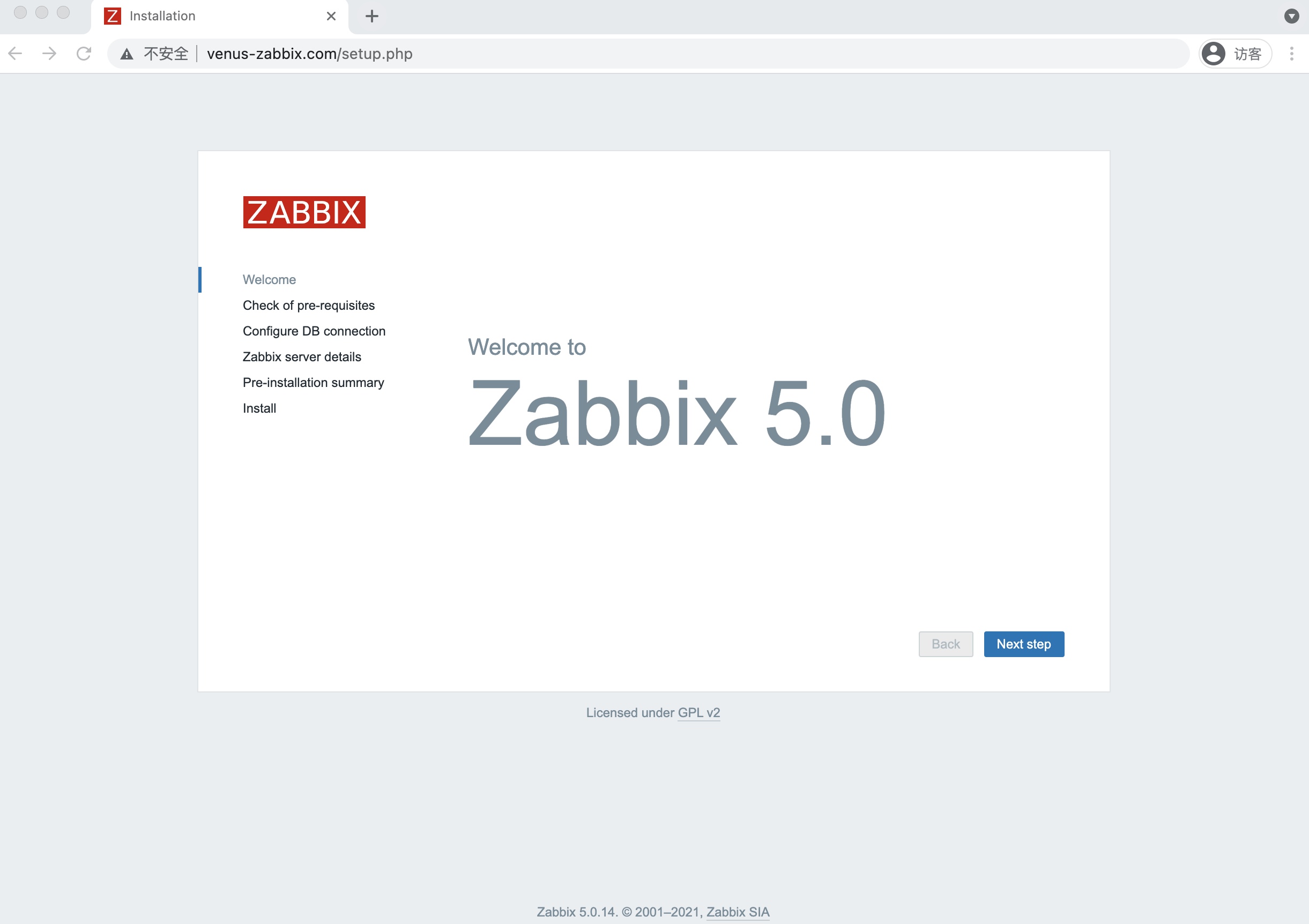
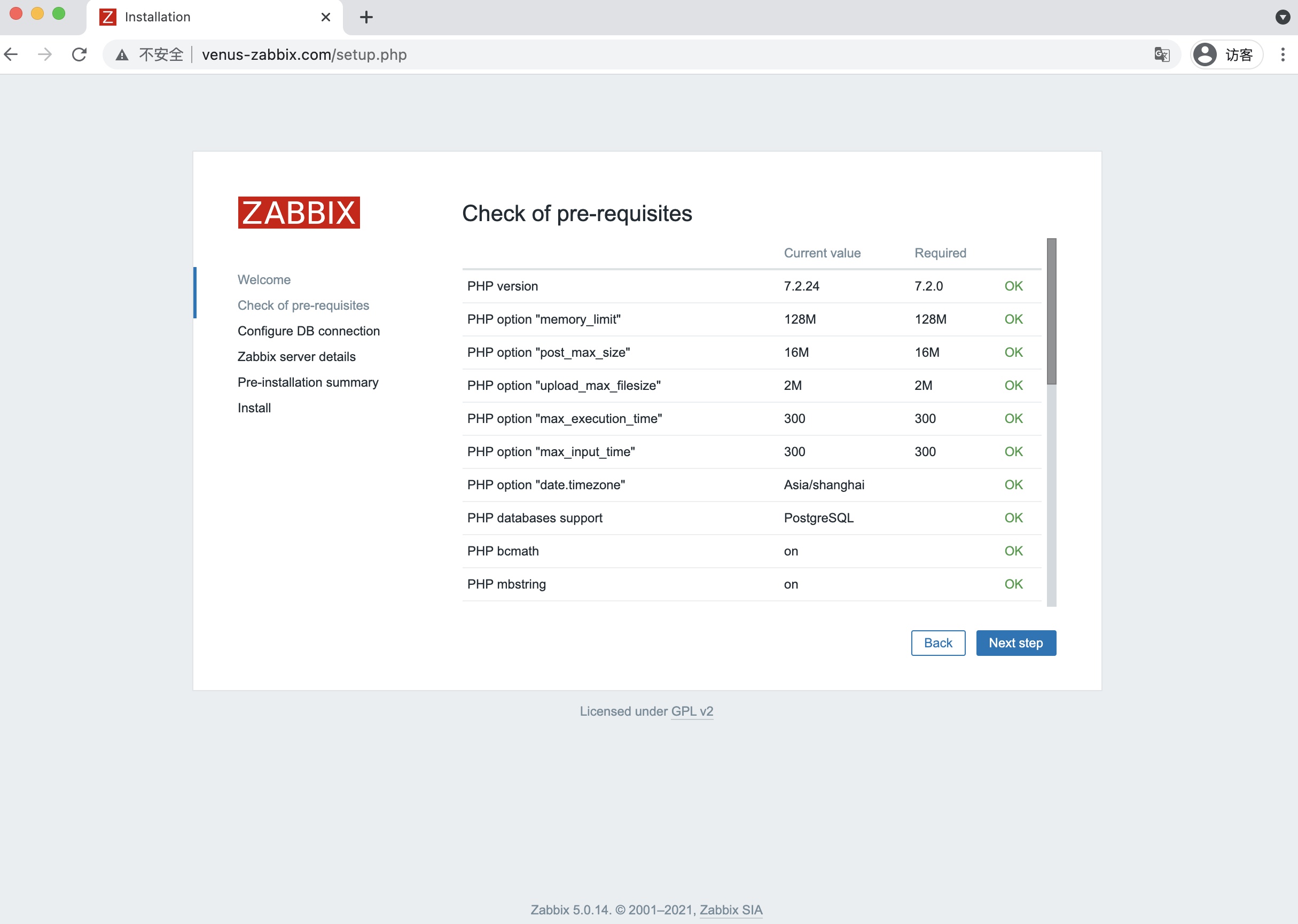
Configure database connection information.
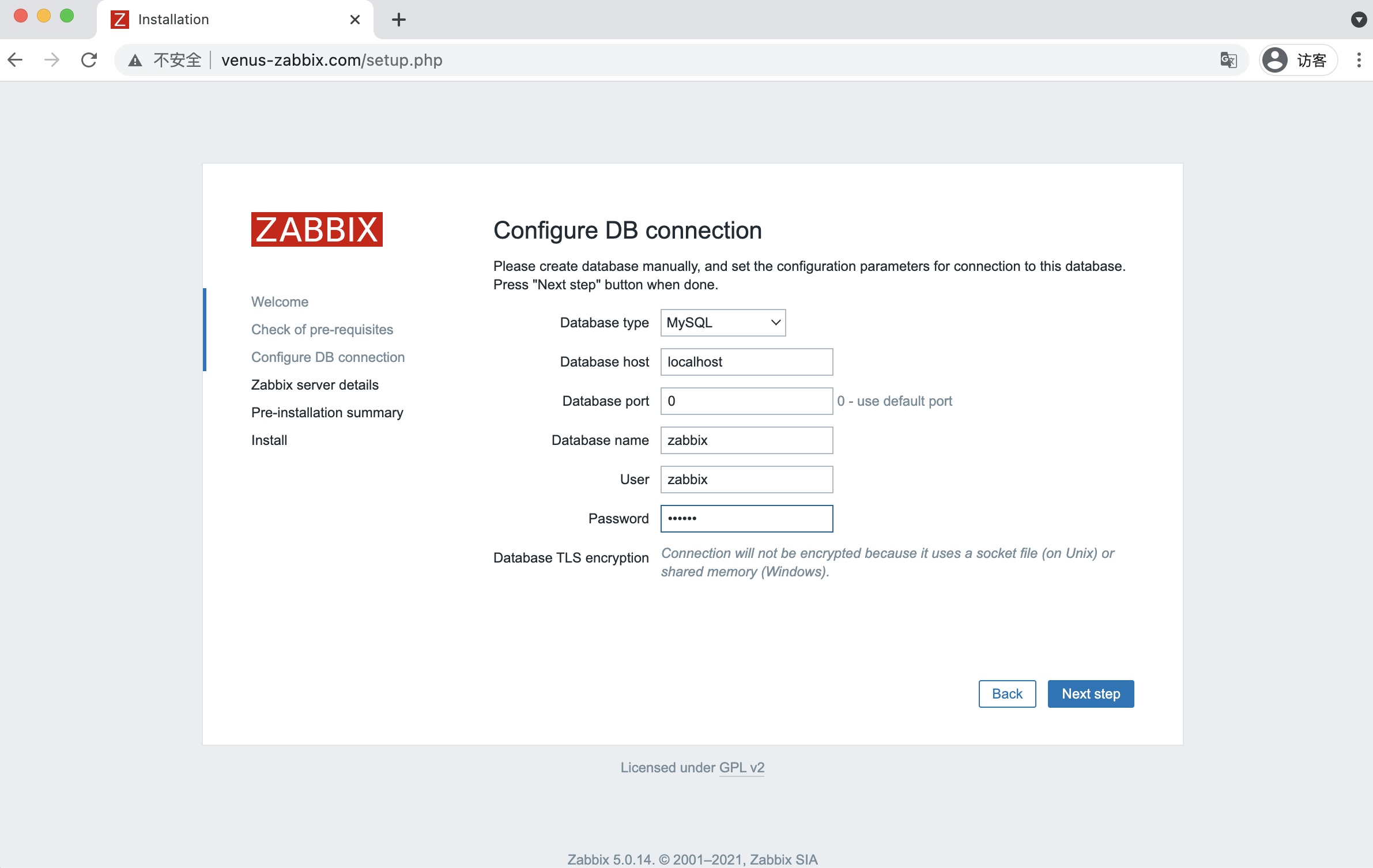
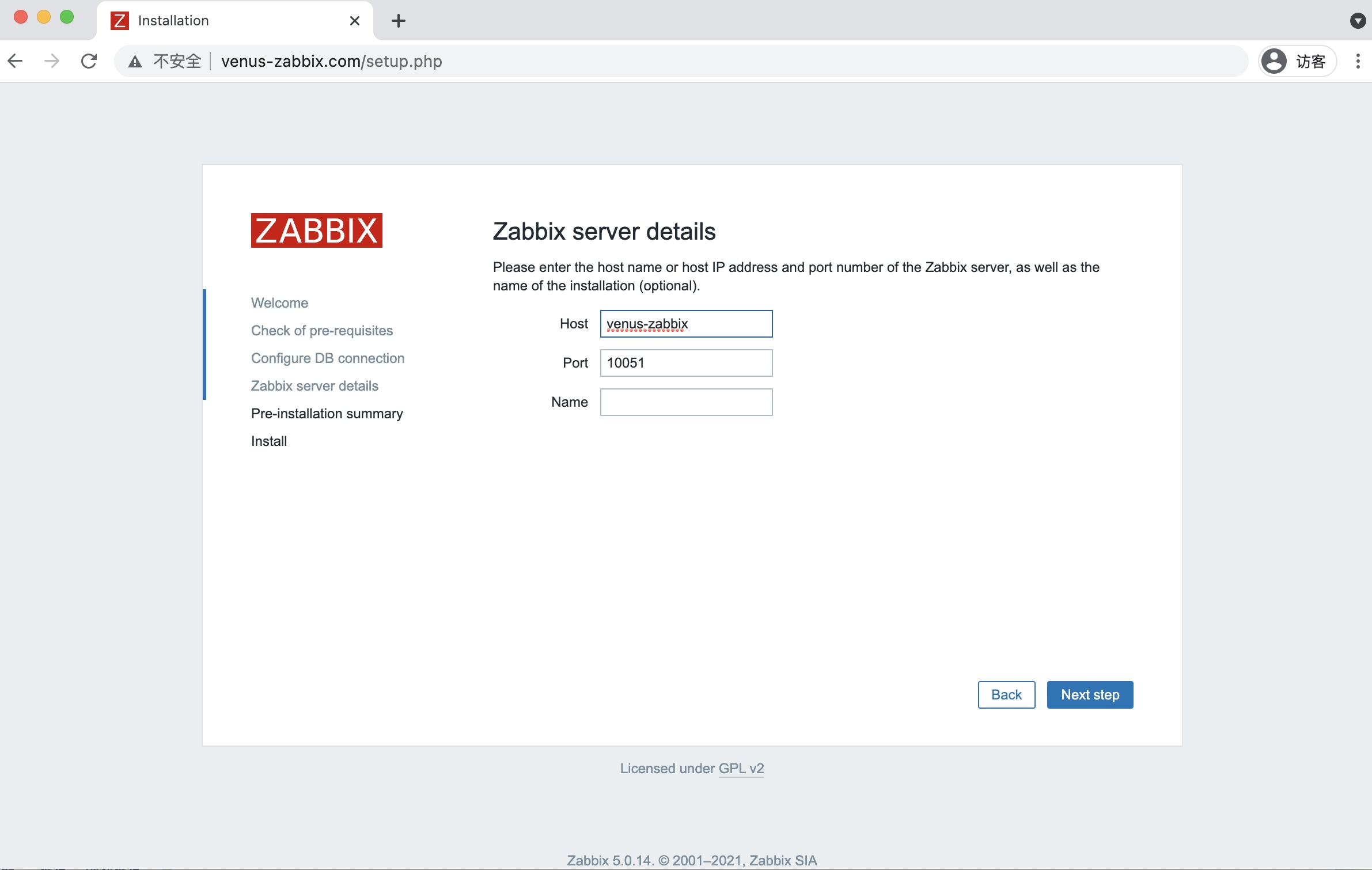
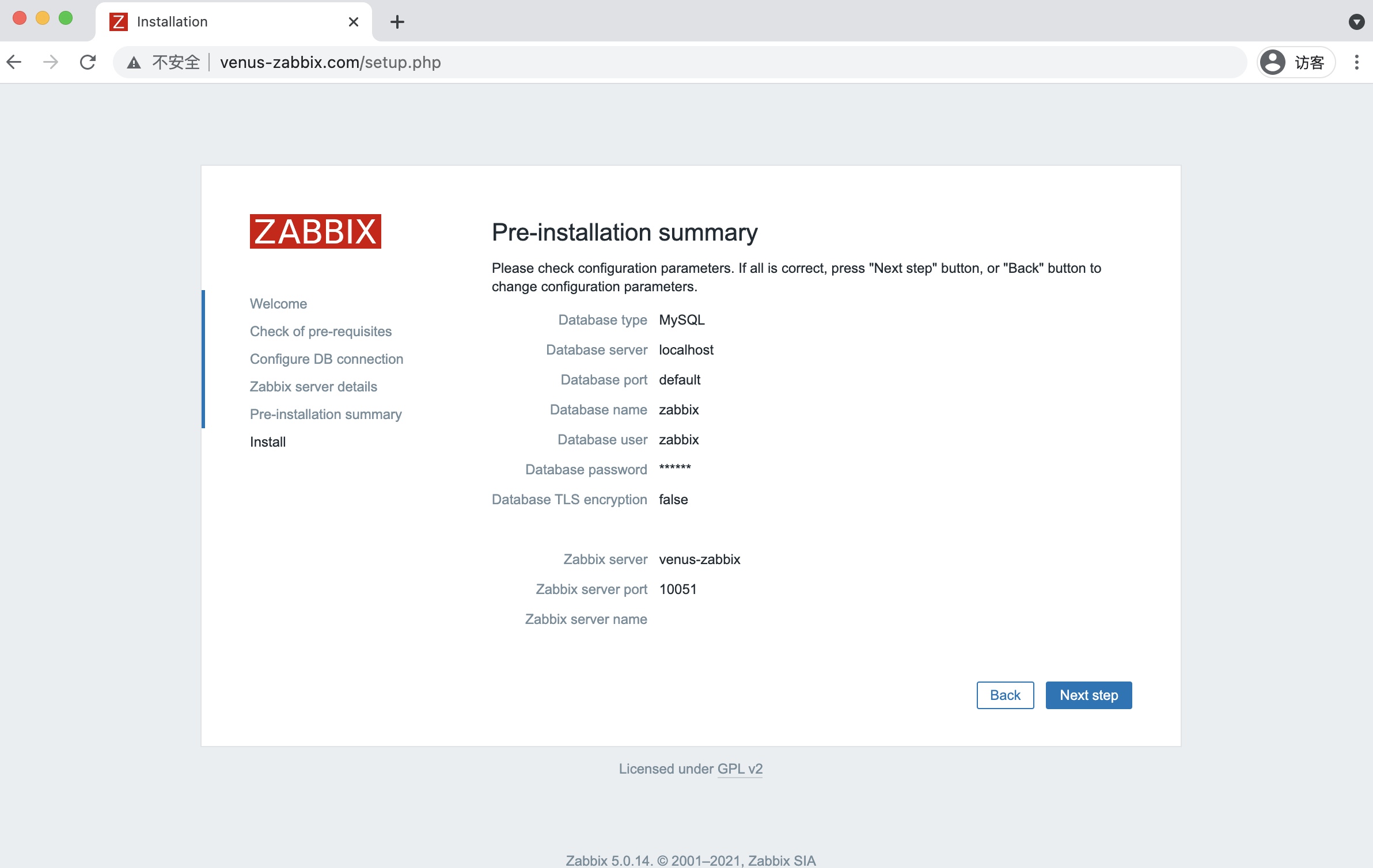
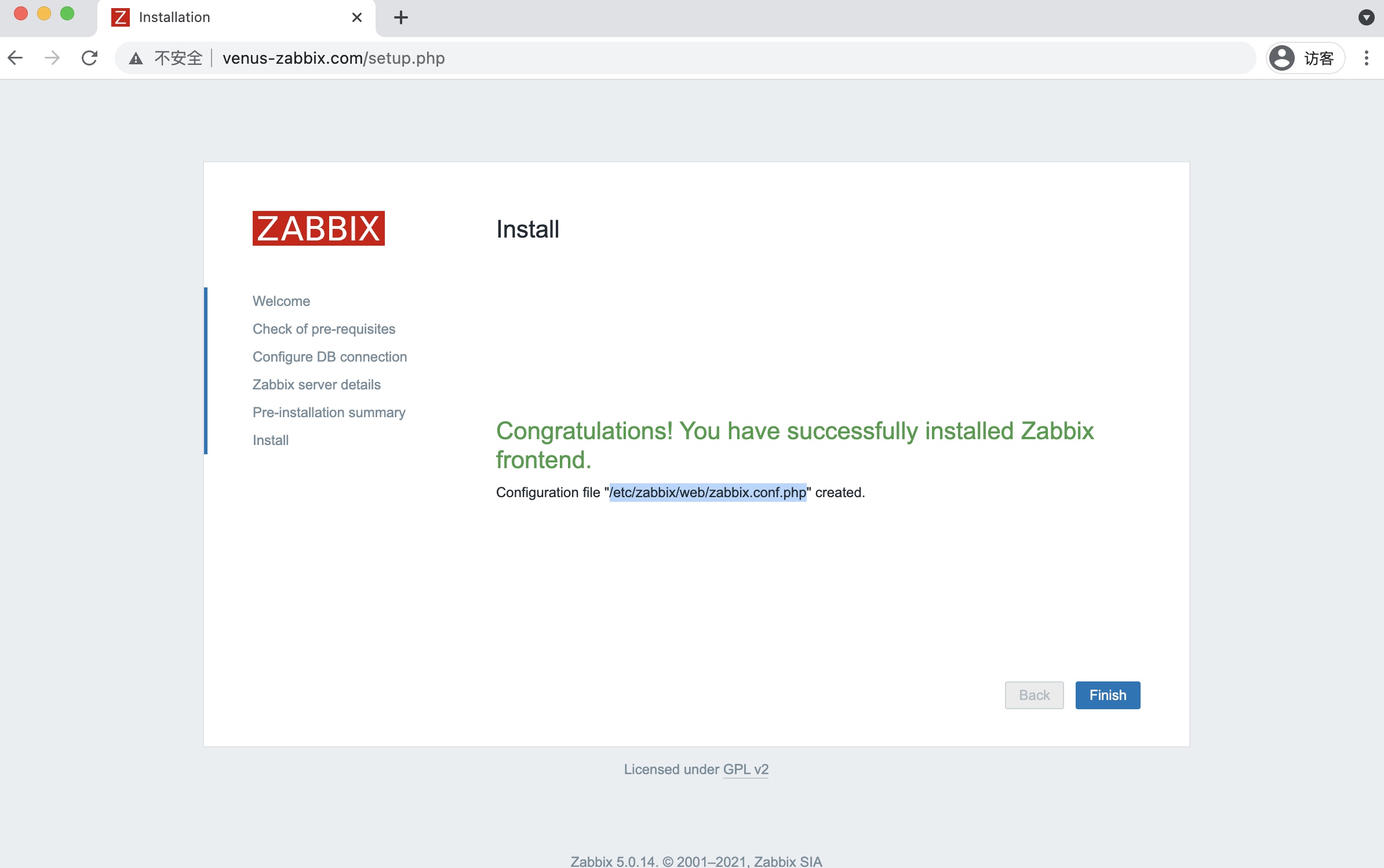
Login to zabbix. Default user is Admin with zabbix as password.
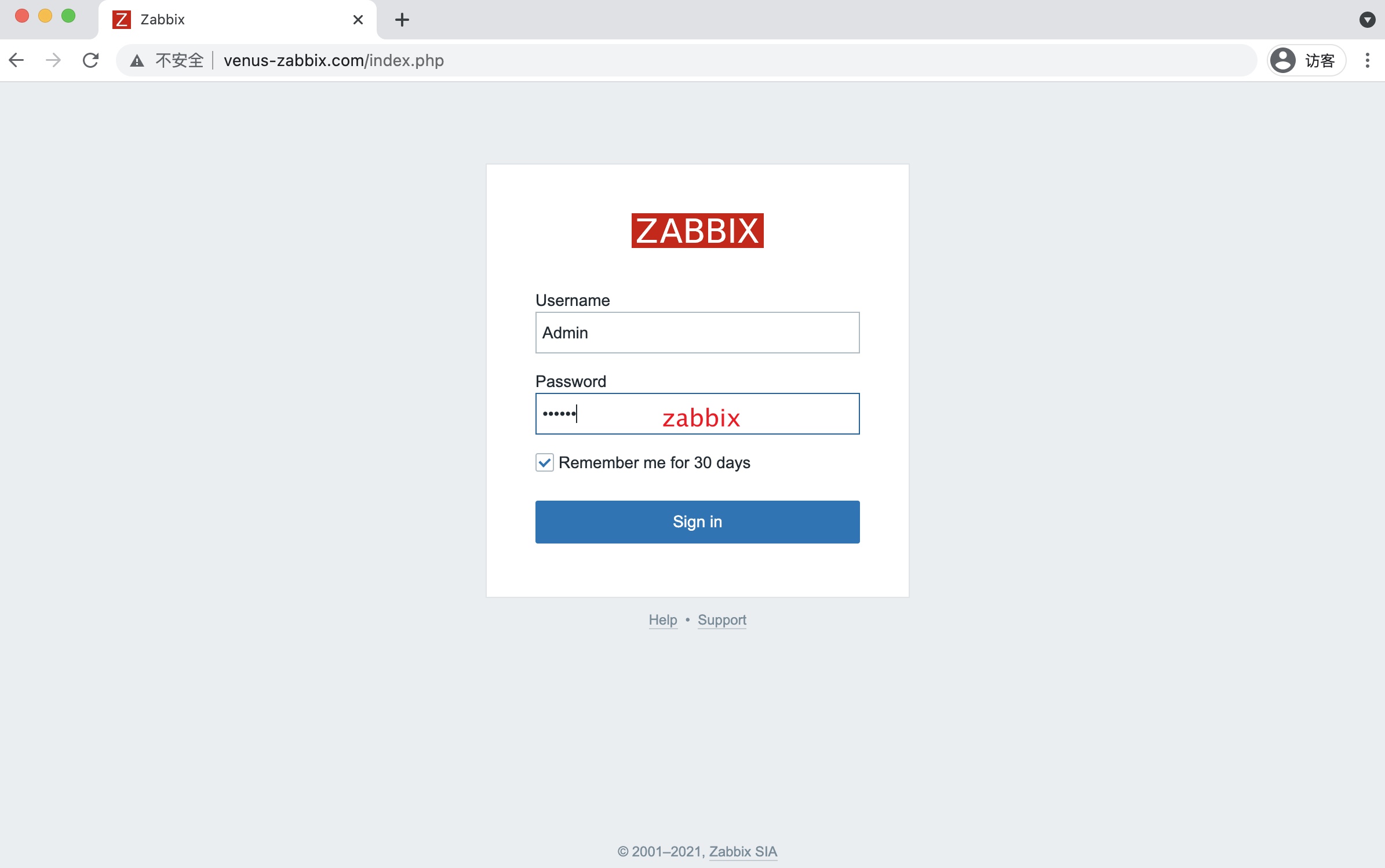
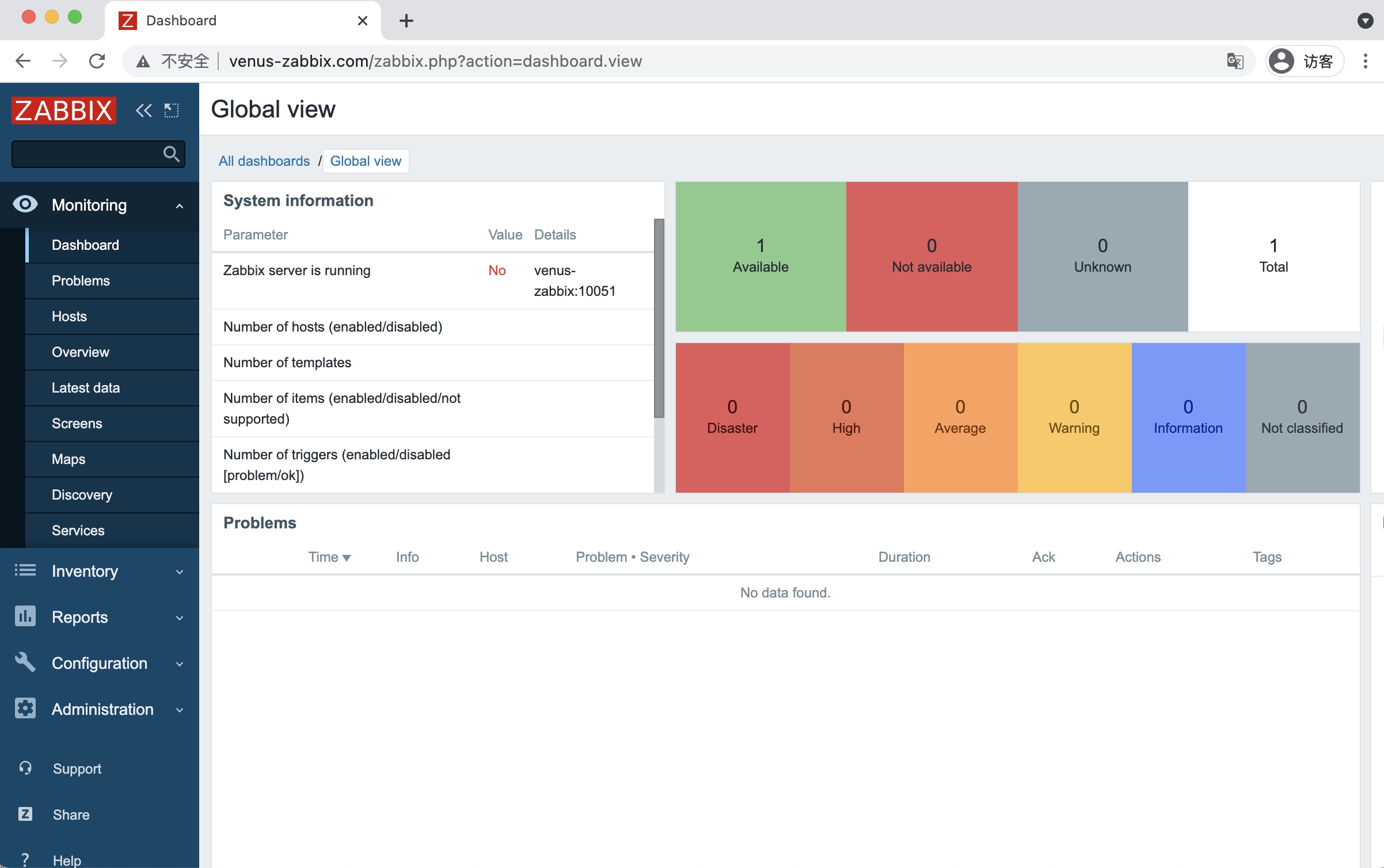
Add zabbix-agent.
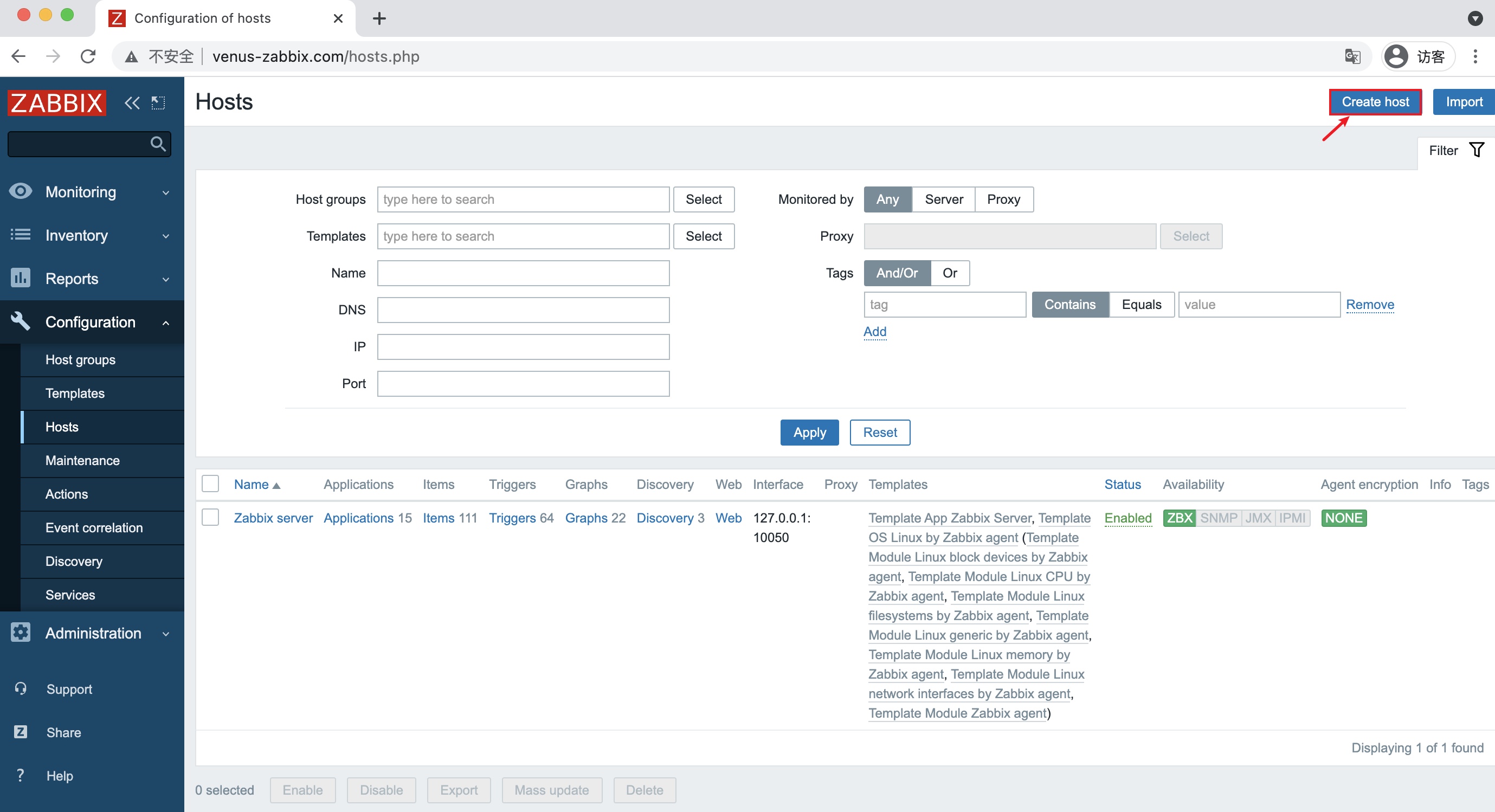
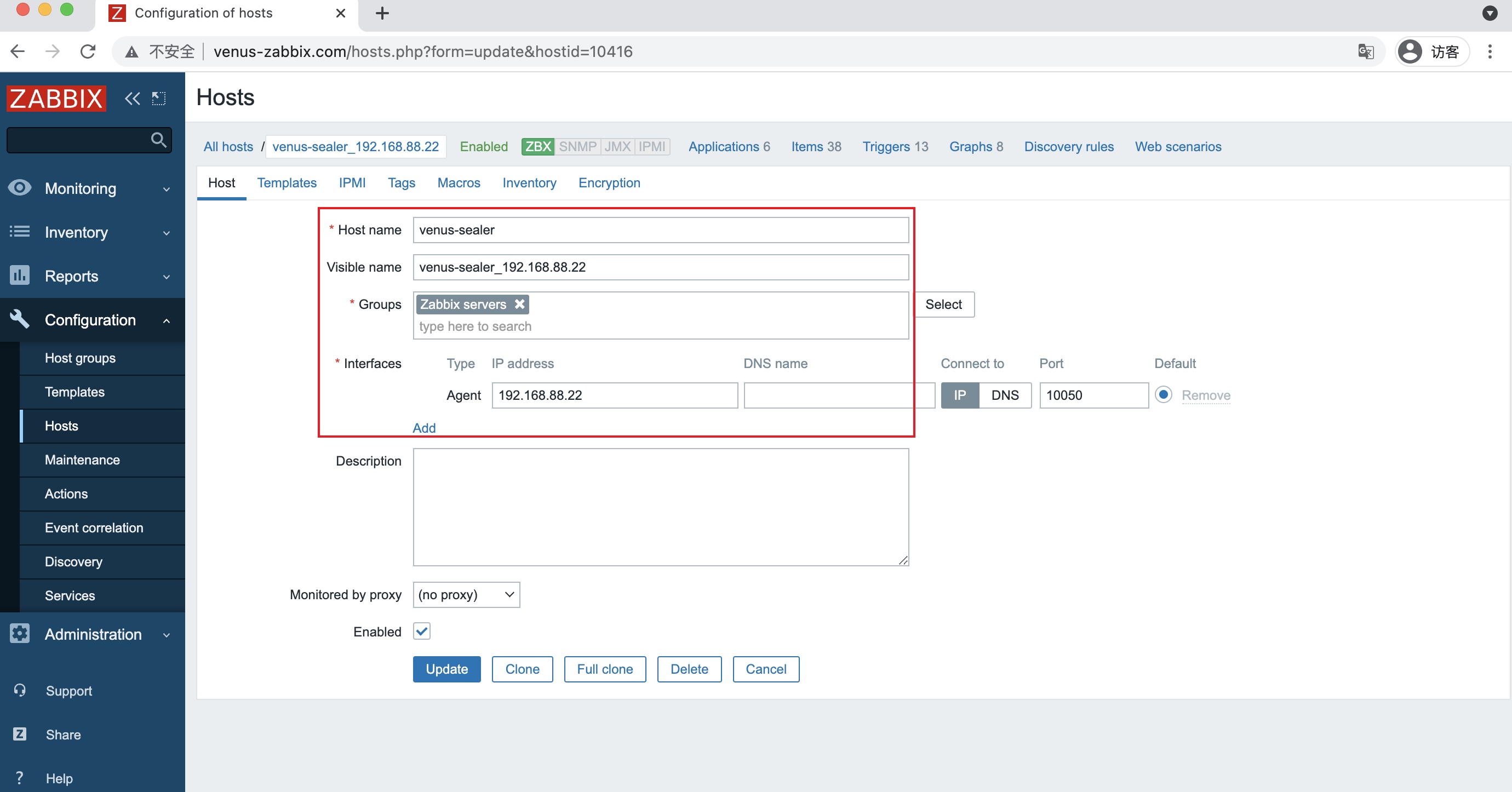
Check zabbix RAM usage.
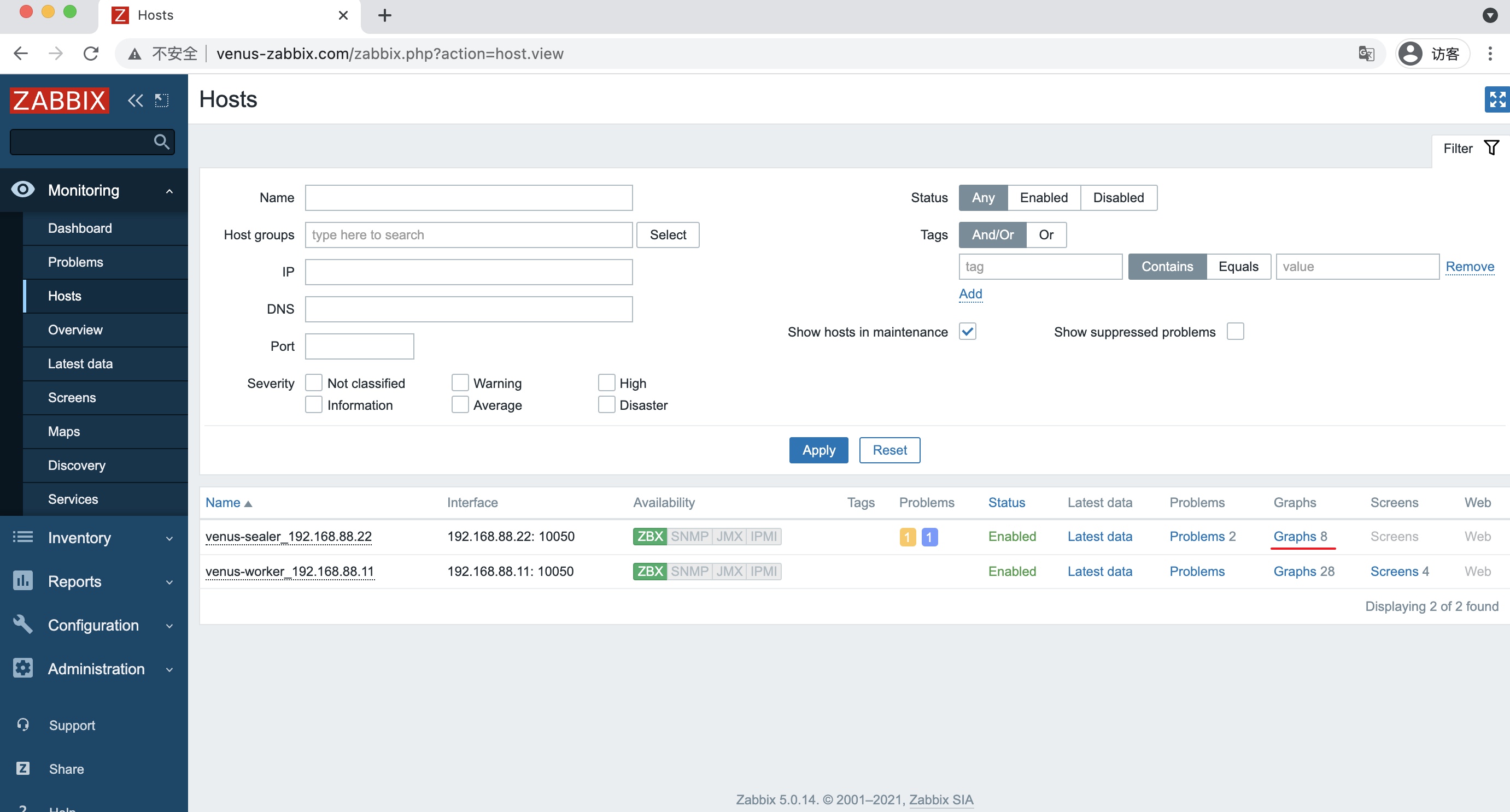
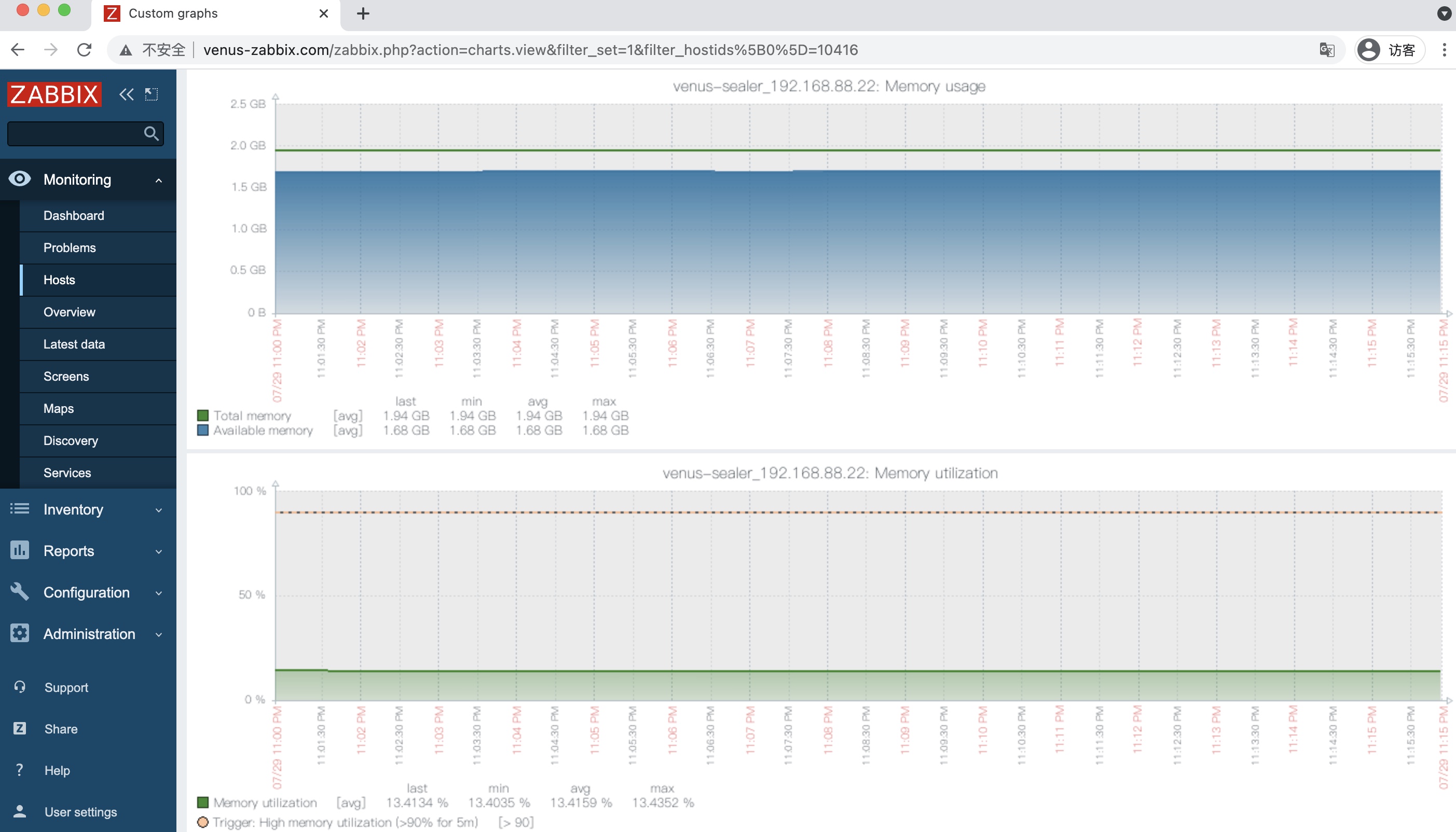
Check problems in dashboard.